
- Видео 284
- Просмотров 12 270 493
RiverCityGraphix
Добавлен 6 янв 2012
RiverCityGraphix aims to bring high quality tutorials for beginners and professionals.
Suggest tutorials at www.rivercitygraphix.com
For project files, help forums, and more check out the website at www.rivercitygraphix.com
For business related inquires contact us at rivercitygraphix@yahoo.com
Suggest tutorials at www.rivercitygraphix.com
For project files, help forums, and more check out the website at www.rivercitygraphix.com
For business related inquires contact us at rivercitygraphix@yahoo.com
Illustrator Tutorial: Fit Artboard to Selection for Fast Exports
▶ Like us on Facebook: RiverCityGraphix
▶ Follow us on Twitter: RiverCityGraphx
In this tutorial I show you how to use the fit to selected art features in Illustrator to quickly crop your artboard to the size of your illustration. This makes exporting go much more quickly.
▶ Follow us on Twitter: RiverCityGraphx
In this tutorial I show you how to use the fit to selected art features in Illustrator to quickly crop your artboard to the size of your illustration. This makes exporting go much more quickly.
Просмотров: 10 817
Видео
Mac Tutorial: Wicked Fast Keyboard Cursor Movement
Просмотров 3,8 тыс.6 лет назад
▶ Like us on Facebook: RiverCityGraphix ▶ Follow us on Twitter: RiverCityGraphx In today's tutorial I show you how to increase the speed of your keyboard cursor movement to help increase your productivity. Commands: defaults read -g KeyRepeat defaults write -g KeyRepeat -int 1 defaults read -g InitialKeyRepeat defaults write -g InitialKeyRepeat -int 25
Mac: How to Change the Default Screenshot Location and Move All Screenshots
Просмотров 21 тыс.7 лет назад
▶ Like us on Facebook: RiverCityGraphix ▶ Follow us on Twitter: RiverCityGraphx In today's tutorial I show you how to quickly update your Mac's default screenshot settings so that they will be stored in a screenshots folder instead of all over the desktop. I also show you how to move all of the screenshots that are currently on the desktop into this new location. All of...
Photoshop Tutorial: Quickly Export Layers into Images
Просмотров 232 тыс.7 лет назад
▶ Like us on Facebook: RiverCityGraphix ▶ Follow us on Twitter: RiverCityGraphx In today's Photoshop tutorial, I show you how to quickly export your layers into images. Photoshop offers this functionality out of the box and allows you to save layers as pngs, jpegs, pdfs, psds, and more.
Sublime Text Tutorial: How to Install the Package Manager
Просмотров 3,1 тыс.9 лет назад
▶ Like us on Facebook: RiverCityGraphix ▶ Follow us on Twitter: RiverCityGraphx In today's tutorial I show you how to install the package manager for Sublime Text. The package manager allows you to install 100s of different packages to customize your Sublime workflow. To download, visit the links below: packagecontrol.io/ packagecontrol.io/installation
Photoshop Tutorial: Quickly Create a Color Scheme from a Photo -HD-
Просмотров 50 тыс.9 лет назад
▶ Like us on Facebook: RiverCityGraphix ▶ Follow us on Twitter: RiverCityGraphx In today's Photoshop tutorial, I show you how to quickly create a color scheme from a photo. By using the color table in the save for web options, you can easily refine and save a set of colors that can be imported into your swatches panel.
Photoshop Tutorial: Steal the Color & Tone of an Image with Match Color -HD-
Просмотров 86 тыс.9 лет назад
▶ Like us on Facebook: RiverCityGraphix ▶ Follow us on Twitter: RiverCityGraphx In today's Photoshop tutorial I show you how you can easily steal the tone and color from one image and use it on another. This is accomplished with the very easy to use match color adjustment. This may not give you perfect results from the start, but feel free to refine the effect and combi...
Photoshop Tutorial: CC Isolation Mode for Layers -HD-
Просмотров 17 тыс.10 лет назад
▶ Like us on Facebook: RiverCityGraphix ▶ Follow us on Twitter: RiverCityGraphx ▶ Share this video on Twitter: clicktotweet.com/r_cfT In this Photoshop CC tutorial, you will learn how to use the new isolation mode options available in Photoshop CC and all of the other new Adobe Creative Cloud programs. Isolation mode allows you isolate your layers to better visually und...
Photoshop Tutorial: CC Sync Settings like Brushes and Shortcuts to the Cloud -HD-
Просмотров 4,4 тыс.11 лет назад
▶ Like us on Facebook: RiverCityGraphix ▶ Follow us on Twitter: RiverCityGraphx ▶ Share this video on Twitter: clicktotweet.com/XWUu1 In this Photoshop CC tutorial, you will learn how to use the new sync options available in Photoshop CC and all of the other new Adobe Creative Cloud programs. These settings allow you to sync your shortcuts, brushes, patterns, and more t...
Photoshop Tutorial: CC New Rectangle Corner Radius Options -HD-
Просмотров 348 тыс.11 лет назад
▶ Like us on Facebook: RiverCityGraphix ▶ Follow us on Twitter: RiverCityGraphx ▶ Share this video on Twitter: clicktotweet.com/B2yc7 In this Photoshop CC tutorial, you will learn how to use the new rectangle corner radius options available in Photoshop CC. These make great improvements on the previous versions of Photoshop and allow you to not only control the radius o...
After Effects Tutorial: 3D Render Quality Settings -HD-
Просмотров 7 тыс.11 лет назад
▶ Like us on Facebook: RiverCityGraphix ▶ Follow us on Twitter: RiverCityGraphx ▶ Share this video on Twitter: clicktotweet.com/dSsg3 In this tutorial, you will learn how to make the render quality for your 3D animations much higher in After Effects. Be sure to SUBSCRIBE because there will be a new tutorial every week. Suggest tutorials at www.rivercitygraphix.com For p...
Premiere Tutorial: Hollywood Style Scrolling Credits -HD-
Просмотров 3,4 тыс.11 лет назад
▶ Like us on Facebook: RiverCityGraphix ▶ Follow us on Twitter: RiverCityGraphx ▶ Share this video on Twitter: clicktotweet.com/uKICp In this tutorial, you will learn how to make Hollywood style scrolling credits in Adobe Premiere. Be sure to SUBSCRIBE because there will be a new tutorial every week. Suggest tutorials at www.rivercitygraphix.com For project files, help ...
After Effects Tutorial: Kinetic Typography (Fade + Scale Each Letter) -HD-
Просмотров 52 тыс.11 лет назад
▶ Like us on Facebook: RiverCityGraphix ▶ Follow us on Twitter: RiverCityGraphx ▶ Share this video on Twitter: clicktotweet.com/U0jQd In this tutorial, you will learn how to create a kinetic type animation in After Effects where each piece of text flips down, fading out the last. Be sure to SUBSCRIBE because there will be a new tutorial every week. Suggest tutorials at ...
Web Design Tutorial: Use Xcode's IOS Simulator to Test Mobile Websites -HD-
Просмотров 2,7 тыс.11 лет назад
▶ Like us on Facebook: RiverCityGraphix ▶ Follow us on Twitter: RiverCityGraphx ▶ Share this video on Twitter: clicktotweet.com/_Vd7C In this tutorial, you will learn how to use Xcode's IOS simulator to test websites on mobile devices such as the iPhone and iPad. Be sure to SUBSCRIBE because there will be a new tutorial every week. Suggest tutorials at www.rivercitygrap...
60 Second Dreamweaver Tutorial : Spell Check Your Website -HD-
Просмотров 82711 лет назад
▶ Like us on Facebook: RiverCityGraphix ▶ Follow us on Twitter: RiverCityGraphx ▶ Share this video on Twitter: clicktotweet.com/f8DN6 In this 60 second tutorial, you will learn how to quickly spell check your website in Dreamweaver. Be sure to SUBSCRIBE because there will be a new tutorial every week. Suggest tutorials at www.rivercitygraphix.com For project files, help...
Web Design Tutorial: How to Check Browser Compatibility in Previous Versions of IE -HD-
Просмотров 1,2 тыс.11 лет назад
Web Design Tutorial: How to Check Browser Compatibility in Previous Versions of IE -HD-
Photoshop Tutorial: Using Layer Comps to Make Different Layouts -HD-
Просмотров 4,3 тыс.11 лет назад
Photoshop Tutorial: Using Layer Comps to Make Different Layouts -HD-
60 Second Dreamweaver Tutorial : Change the Size of Your Code -HD-
Просмотров 1,8 тыс.11 лет назад
60 Second Dreamweaver Tutorial : Change the Size of Your Code -HD-
Web Design Tutorial: Create a Favicon! -HD-
Просмотров 1,4 тыс.11 лет назад
Web Design Tutorial: Create a Favicon! -HD-
Web Design Tutorial: Installing and Using the Firebug Addon for Firefox and Chrome -HD-
Просмотров 4,3 тыс.11 лет назад
Web Design Tutorial: Installing and Using the Firebug Addon for Firefox and Chrome -HD-
After Effects Tutorial: Make Multi-Color Gradients -HD-
Просмотров 66 тыс.11 лет назад
After Effects Tutorial: Make Multi-Color Gradients -HD-
Photoshop Tutorial: Dynamic Screenshots with 3D and Depth of Field -HD-
Просмотров 1,6 тыс.11 лет назад
Photoshop Tutorial: Dynamic Screenshots with 3D and Depth of Field -HD-
After Effects Tutorial: Kinetic Typography (Flip down Effect) -HD-
Просмотров 44 тыс.11 лет назад
After Effects Tutorial: Kinetic Typography (Flip down Effect) -HD-
InDesign Tutorial: Save Time with Paragraph Styles -HD-
Просмотров 3,6 тыс.11 лет назад
InDesign Tutorial: Save Time with Paragraph Styles -HD-
60 Second InDesign Tutorial: Add Automatically Updating Page Numbers -HD-
Просмотров 3,5 тыс.11 лет назад
60 Second InDesign Tutorial: Add Automatically Updating Page Numbers -HD-
After Effects Tutorial: Line Reveal Transition Effect -HD-
Просмотров 5 тыс.11 лет назад
After Effects Tutorial: Line Reveal Transition Effect -HD-
After Effects Tutorial: Save Custom Animation Presets -HD-
Просмотров 24 тыс.11 лет назад
After Effects Tutorial: Save Custom Animation Presets -HD-
Photoshop Tutorial: Save Layer Styles as Presets -HD-
Просмотров 3,4 тыс.11 лет назад
Photoshop Tutorial: Save Layer Styles as Presets -HD-
60 Second Photoshop Tutorial : Copy Layers Quickly to Another Document -HD-
Просмотров 150 тыс.11 лет назад
60 Second Photoshop Tutorial : Copy Layers Quickly to Another Document -HD-
Premiere Tutorial: Export HD Videos to YouTube -HD-
Просмотров 1 тыс.11 лет назад
Premiere Tutorial: Export HD Videos to RUclips -HD-


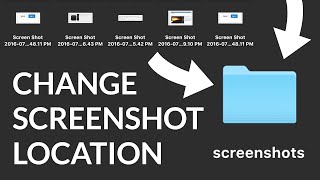






Finally! Easy simple explanation... I just came from another video of someone who took 30 minutes to explain this without going straight to the point. Thanks a lot!
Thank you so much❤
THANX BRO....
who is watching this in 2024?
how do you make it so you have smaller to larger circles on both the left and right side
Thank you!!!
Thank you, this is very useful
ty!
Very quick and helpful tutorial Thank you so much 🌹🌹
thank you
I SEE 2024
2024
This process can be also optimized just using the Artboard tool (Shift+O) and double-clicking the image, the artboard size will snap to the image dimensions.
Thanks bro easy way to teach me ❤❤❤❤
Glad to see this video is still here, it came in useful again for when I can making icons in Illustrator. Thank you.
You are a life saver!
But its not a 60s tut because the knife tool doesnt work in a straight line
thanks. right to the point and accurate~!!!!!!
holy shit....so much work for a halftone?
very nice!! exactly what i wanted!
Wonderful wonderful wonderful. Fast, easy, accurate, worked even in my 10.13.6 system (some of the 'fixes' only apply to the newer systems). Thanks!!!🤠🤡😸😸
not working correctly when rotated the rectangle.... how to fix that
Thanks
Thank you for sharing this simplified process.. very much appreciated
I didn't know that 60 seconds could soo much helpful & effective !! Oh C'mon now you can't even make a good kiss in 60 seconds.....😅😂😉
"CTRL + click on the layer image box" is a much easier way to select the contents on an individual layer, without having to 'inverse" - it also will select inner cuts of the selection... which the magic selection tool doesn't do.
thank you
thanks bro you are genius
Thanks 👍🙏
I hate adobe so much. Your tutorial is great but i hate how complete not intuitive these programs are
Thanks. I love halftones. Your example had an optical illusion of a grid when looking at it enlarged. Is there any noise that can be applied to disrupt that rigid grid?
mine does not have those settings in properties.
Most informative video ever and it was onlt 2 minutes... absolute legend
How do you cut if you have multiple blocks of different colours and you want them shaped in a triangle ?
Thank you!!
Great stuff
Fantastic!!! Thank you !
Please need help urgent.I'vephotoshop2020. I'll explain how I work so to see if I made a mistake to help me correct. I have a project it has words and many emages and a logo. I made the first one then a gather them in one layer and group it under the name fold one. Then I dupplicated it so to make the work for me easy so when I oppend it I just change the words and pics. I did this for 30 times. Now sometime I found new better pucs than I have so I just open the fold and add them without deleting the previous or sometimes I do. And in every move I do a click to save the changes in case something happen. But I finished the whole work and yesterday I want to make the last revision so I'll took the work that saturday.And each fold I save it alone as psd and pnj. And oh my😮😮 I just found the first version and every thing I added or changed just disappeared it appearse the first version. and when I for example open the psd forma of fold 2 it opens the last one or any other fold but not the fold I chose. And in the right there where all the layers appear when after it opened in the fold which I don't want I look for the needed one to open it but the whole work be like the first edition. .... Some layers like the logo I just copued the first one and scroll it to the next fold. So it happen the same thing when I open the fold it appearse it the first in the second according to any fold I mean any two folds I open them first it appears but when I reach to the third any random fold the logo disappear. What's the problem? I'm new user.
it was amazing thank you so much
Thank you so much sir.
thanks
just got a mac and this is cool
Not working for me. I've tried over and over...that small green ~ does not appear on my terminal if that helps. Please help!
10-year old tutorial and you still helped me solve my problem in the current version! :) I wanted to create a 5-color gradient on a text as font color and with your combination of the gradient ramp and colorama (+matte setting) I could achieve the effect I wanted at last - thank you for the straightforward, well explained tutorial.
Thxx
That's a gangster move .. save
Kind of regret paying £60 for this app I’m so bad with it
Thank you x
Right to the point. Thank you.
Very helpful, thanks!